Working as a professional organizer I see a lot of paper clutter. Stacks of papers in closets, on stairs, on kitchen counters, on dining room tables, and of course, on the floor.
Often the paper clutter includes medical records, medical bills, and other papers related to doctor visits, a major diagnosis, and insurance documents.
Today I’m showing you how to take a huge stack of paperwork like this and access this information digitally or turn it into organized paper files.


The supplies and resources you’re going to need for filing medical paperwork are: some type of cloud storage like Dropbox or Google Docs, a smartphone with a note-taking app like Evernote, several hanging file folders with clear tabs to print your labels, full adhesive sticky notes to label your piles, and some method of tracking passwords. Personally, I use LastPass.
Now find a comfortable spot where you can spread out all those papers like a bed or dining room table (sometimes I use the floor) and start sorting.
The very first step I take is to break down these papers into four categories. Those categories are – bills, insurance documents, research and information, and medical history.
I’m going to file and store each of these categories in a separate way to make it easier to retrieve this information when needed. Because of the large volume of information, you don’t want to just create one folder called “medical stuff.”
A quick note – you never want to file away any active papers, so if you have some documents that you need to take some action on like a form that needs to be signed or your child’s vaccination records that need to be taken to school, they will not be part of your filing system. They will go in your inbox or in a project folder while they are still active.
My rule of thumb is I never filed away a document that I’m using for an active project, only something that I may reference later.
1st Category – Medical Bills
When looking at a stack of papers one of the first things you want to ask yourself and what I would ask my client is do you need to keep this and for how long? There are a couple of reasons my clients need to keep medical bills. They could take a medical deduction on taxes. They may be getting reimbursed from a job and need to show proof of expenses. Or they may be in a shared custody situation with children and need to track medical expenses. So first decide if there is a tax or legal reason to keep medical bills. If not, set them aside to be shredded or recycled. If there is a tax or legal reason to keep the bills, I recommend filing them by year. These bills can be put into a hanging file folder and labeled: “medical bills 2020.” Or they can be scanned and put into a digital folder labeled: “Dr. Smith” and the date of the visit. I recommend filing them by year because for accounting reasons it’s standard to organize information on an annual basis.
Be sure you are only filing one copy of the bill. Often when I’m organizing medical bills, I will find many duplicates from the same appointment. It may be the bill wasn’t paid or maybe a partial payment was made so just be mindful of multiple bills for the same doctor visit.
2nd Category Insurance Documents
Insurance documents include announcements like if a medication is no longer covered, it may be information about a monthly premium, or any changes in benefits. Some jobs in the US have an annual enrollment. There’s a lot of additional information that is sent out during that time to remind people to sign up for benefits. And Medicare sends out a lot of annual information in the form of huge booklets. The most important thing to understand about insurance documents is that they are very timely.
You’re usually going to keep them for one year if at all if you’re keeping them in paper form because each year you’re going to get new information.
I find paper files very limiting because what I find happening is that people will put in the 2019 insurance documentation, but then when the 2020 insurance documentation comes along they just add it to the same file so it’s not uncommon for me to clear out insurance paper file systems that have 5 to 10 years of outdated information.

The method I prefer for managing insurance documentation is to get online access to the insurance company directly.
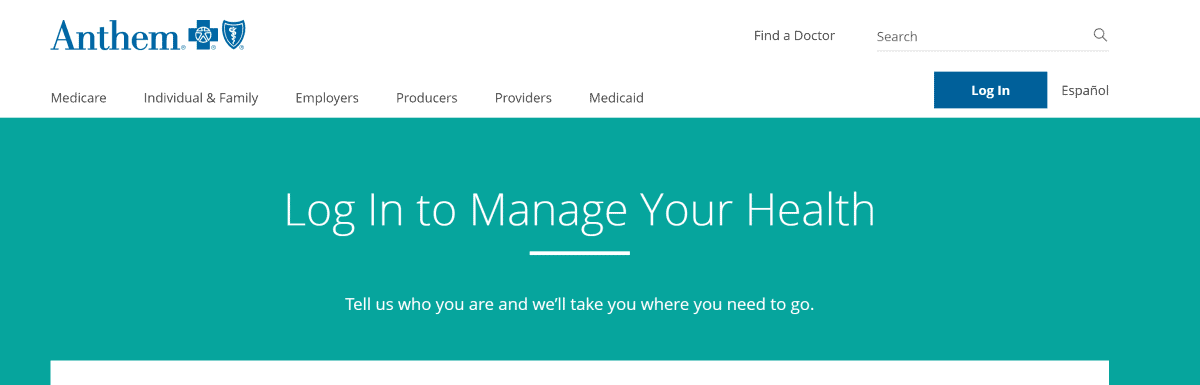
One of the biggest waste of trees in my opinion is something called an EOB which is an Explanation of Benefits document. If you have medical insurance in the US and you go to the doctor, the doctor’s office will alert your insurance company and then your insurance company creates this document as an FYI. I find stacks and stacks and stacks of EOBs in people’s houses and for that reason, I recommend that you log into your insurance company and request that you only get these digitally.
Link to get paperless Medicare documents
I went to the doctor recently and got this email instead of a paper EOB because I requested my insurance company send them to me electronically, not in paper form. I find that it’s just not worth the time to create a paper filing system with these documents. My recommendation is to get this information online directly from the insurance company and make sure you keep track of the login and password.
3rd Category is Research and Information
All the information packets given out at hospitals and doctors’ offices can really pile up. These do not have any personal information about your medical history or any financial information, so these documents do not have to be shredded. My recommended storage method if you want to keep notes or handouts from doctors is Evernote or some type of note-keeping app on your phone. When I get information from my doctor about some vitamins I should be taking or some stretches I should be doing or some other specialist that I should be looking into, I snap a picture with my phone and keep it in an Evernote folder called “Health Notes.” It is difficult to keep track of all this information in a paper format. Evernote allows you to categorize things by using tags, or search by keywords. It is the fastest way I have found to retrieve this collection of information. You can also use it to keep track of prescriptions you take just by snapping a photo of the bottle. Then you will have all your health and medical research and information in one searchable location.
4th Category – Medical History
Medical history includes any major medical events in your life like a major diagnosis, surgery, a work-related injury, or even just records on lab reports and vaccinations. This is a file that you are going to keep for a lifetime. I have clients that are very healthy, and this is a small file, and I have some clients that their medical history could fill an entire file drawer. The key to creating a medical history file is not to fill the folders with a lot of extra stuff.
Let’s say you had shoulder surgery. That event may produce dozens of papers from your doctor and insurance company, but the type of information you want to keep is much simpler. It’s the date of the event, the procedure, and the doctor’s name or where you had the procedure done. Try to keep in your medical history file just a few pages of information on each major incident.
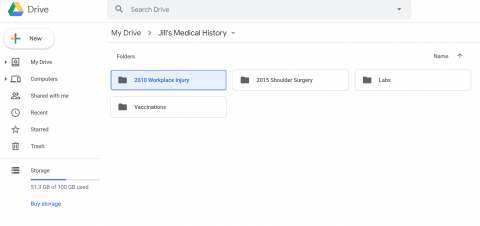
You can scan these documents to the cloud and create a digital filing system. I also recommend getting online access to your medical provider and insurance company so you can access records from your smartphone. It’s helpful to be able to access those records while at the doctor’s office or share them with family members.
Let’s review that approach to organizing medical records. First breakdown all that paperwork clutter into four categories. Medical history, bills, insurance documents, and research and information. Next decide what you need to keep, being very selective to keep only things you need for tax or legal reasons, or for your major medical history file. Then create file systems for each of these categories relying as much as possible on digital resources such as getting logins to your insurance company and doctors’ offices as well as scanning your own documents are photographing papers for storage in Evernote.
For more tips on dealing with paper clutter check out my YouTube playlist on paper organizing. Subscribe for more videos on downsizing, decluttering, and the business of organizing! If you are in the Richmond Virginia area and need to book a paperwork organizing session, you can schedule a free phone consultation HERE.



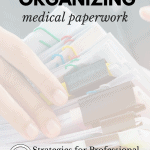
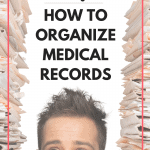
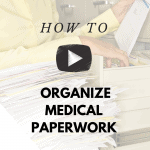


![Organized Living: Solutions and Inspiration for Your Home [A Home Organization Book]](https://m.media-amazon.com/images/I/41YV91X2muL._SL160_.jpg)




