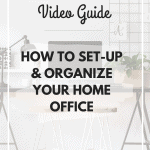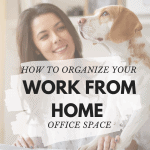Are you working from home and trying to figure out how to set up an efficient home office? One where you can be productive and inspired? In today’s video, I’m showing you how to organize your home office and create a tidy workspace.
Let’s take a look at all the elements of a home office, where they should be located, and how to set it up in the most organized way.
Your Office Location
You want to find a quiet well-lit place in your home to set up your office. You may be tempted to set up on the dining room table or on the coffee table so you can sit on the sofa, but ultimately, you’ll be more comfortable creating a workstation.
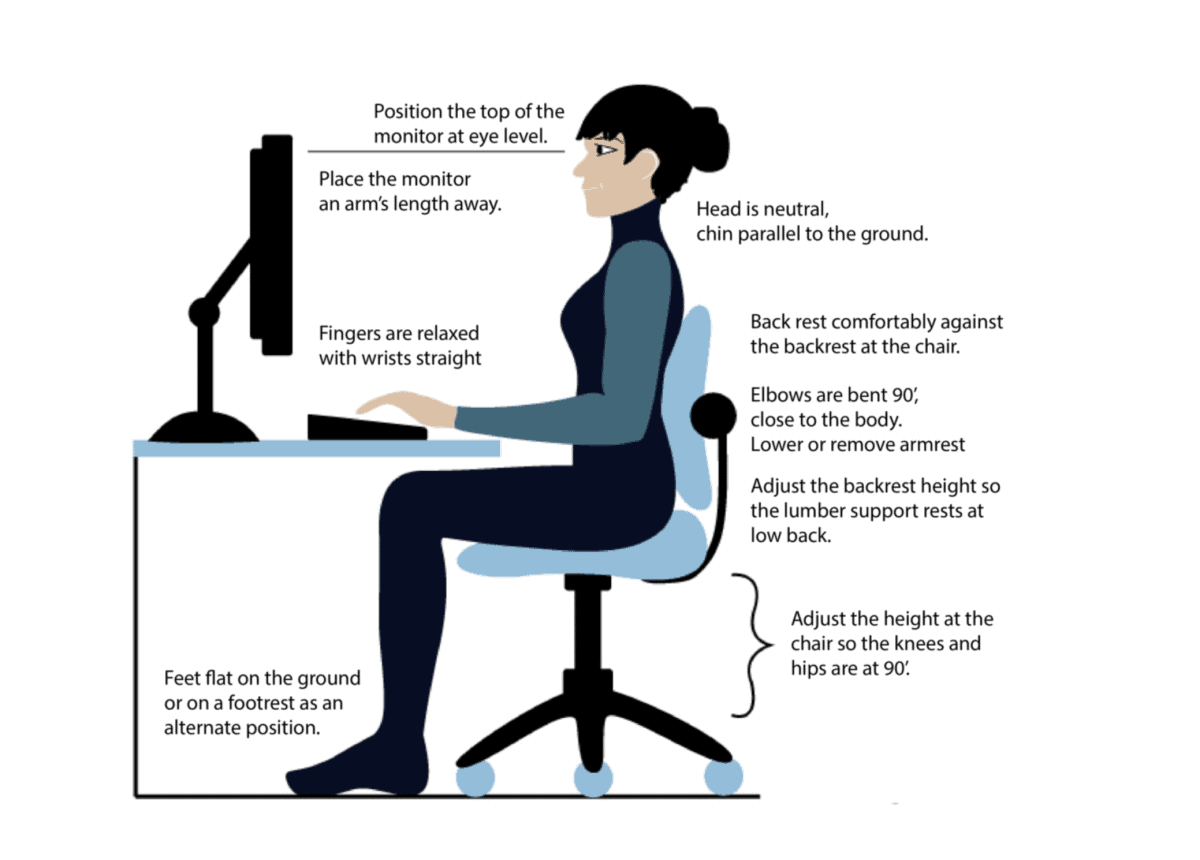
The best ergonomics are shown here where you don’t need to strain your neck to look at a computer and you can keep your back straight while you work and your wrist in a flat position if you’re using a mouse.
You can always move around your house just for a change of location, or stand up and walk around while you’re on a call, but you don’t want to sit in an awkward position for more than an hour, or you start to notice aches and pains in your back and neck.
Your Workspace
The key to creating a tidy workspace is to have locations for other categories like office supplies, reference materials, tech gadgets, and paperwork, so that these items do not crowd your workspace. Think of your workspace as prime real estate and you only want to keep things there that you use on a daily basis. It’s nice to start the day and end the day with a clear desk. It used to be really important to have a U-shaped or an L-shaped desk when printers had to be hooked up to computer towers and we were still using a lot of papers in our jobs. Now I think most people can get away with an I-shaped desk and it’s nice to have a few supply drawers or a file drawer as part of that desk.
Your workspace should be at the center of the home office and where you keep things you use on a daily basis. Store reference material, tech gadgets, and more long-term filing further away from your desk.
Office Supplies
I encourage you to keep only a few supplies handy, just what you need and use on a daily basis close to your workspace. The biggest mistake I see with a cluttered workspace is that people keep bulk supplies like multiple packs of staples and tape and post-it notes and a year’s supply of pens, close to their workspace.
The supply drawer or cup holder on your desk should only hold a sample of office supplies, not the bulk of everything that you own.
Active projects
To keep an organized workspace you also do not want to have piles and piles and piles of paper that you can’t put away at the end of the day. To this end you want to make sure you only have active projects in your workspace and that they are corralled into some type of project folder like a file folder. My favorite storage method for active projects are clear Poly Project Envelopes.
They are easy to label, but labeling is optional because you can see what is in the folder because it’s clear.
The basic principle of organizing is that everything has a place and for home office organizing that place should not be the top of your desk.
Reference Materials
Reference materials are anything you need for your job, but you don’t need to access it on a regular basis. Ideally, if you’re setting up your home office in a guest room there will be a closet in that room. When I’m setting up home offices for my clients, I always transform a hanging closet into a closet with shelves to make it a supply closet. I’ve done that here in my own home office where I keep supplies that I need to take on home organizing jobs, all my tech gear for filming my YouTube videos, bulk office supplies that I don’t use every day, and other reference material for my work.

Tech Gear
My advice for you with tech gear is to store it based on how often you use it. Typically, when I’m working at my desk, I’ve got my laptop, my tablet, my cell phone, maybe a mouse, my scanner, my webcam, my headphones and more, so it gets pretty crowded! But the key to keeping a tidy desk is at the end of the day to have a location where all of that is put away so when I start my day in the morning I usually just have my laptop and a few active projects on my desk.
We have truly been blessed in recent years with the invention of the wi-fi printer. If you are still using a corded printer that you have to keep close to your laptop or an old tower computer that doesn’t give you a lot of mobility options I would strongly suggest upgrading to Wi-Fi and Bluetooth-enabled electronics that allow you the freedom to spread out a little bit. I love that I can tuck my printer away on my file cabinet and it does not have to be wired to my computer.

Paperwork and Filing
So, let’s talk about that file cabinet. Now, I am a huge fan of scanning as much paperwork as possible and using cloud storage like Dropbox or Google Docs so you can retrieve information from anywhere, but I do find that most of my clients still need at least a 1 or 2 drawer file cabinet. I find that when people do not have a file cabinet what happens is stacks and stacks of paper end up on their desk or around their home office and it just never really gets put away. I encourage you to set up a small file cabinet if you do not already have one. It can even just be a 1 drawer cabinet with a few supply drawers or a small two-drawer cabinet that you can fit into a closet. If nothing else, it can be a depository to organize all your paperwork before you have a chance to scan it.
Now if you’re thinking, “Katherine, I could never fit all of my papers into a 1 or 2 drawer file cabinet” … maybe you are keeping too much paperwork!
If you don’t have a tax or legal reason to keep it, now is the time to recycle and shred all that old paperwork.
I hope this video has given you ideas and inspiration for setting up and organizing your home office. If you need additional help, schedule virtual organizing sessions HERE.